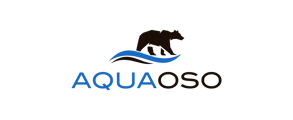If you want to know which users have the ability to login, click on the Settings tile from the home screen.
- From the home screen click on the tile that says "Settings":
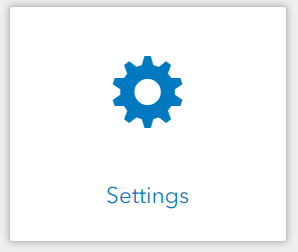
- Once you click on the tile labeled "Settings" from the home screen, a menu will appear. Select the "About" option.
- Navigate to the Member Roles section to view all users who have access to Agcor