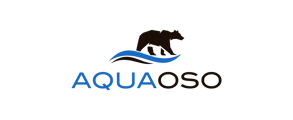Information can be added to parcel groups in the form of a note and can also be spatially tagged on the map.
Utilizing notes is an excellent method for associating extra details to parcel groups and exchanging information with your colleagues. These notes can also be spatially tagged on the map, enabling you to precisely pinpoint information to a specific location.
- Create or open an existing parcel group and scroll to the Notes section within the About tab
- Enter your note into the text box and then select "Add Note"
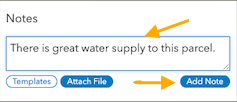
- Once your note has been added, you can then spatially tag the note on the map. To do this, zoom to the area on the map you'd like to tag the note, click the "Set location on map" button located below the note text, and then click the location on the map you want to tag the note.

- Your note will appear tagged on the map and is visible by hovering over the note marker.
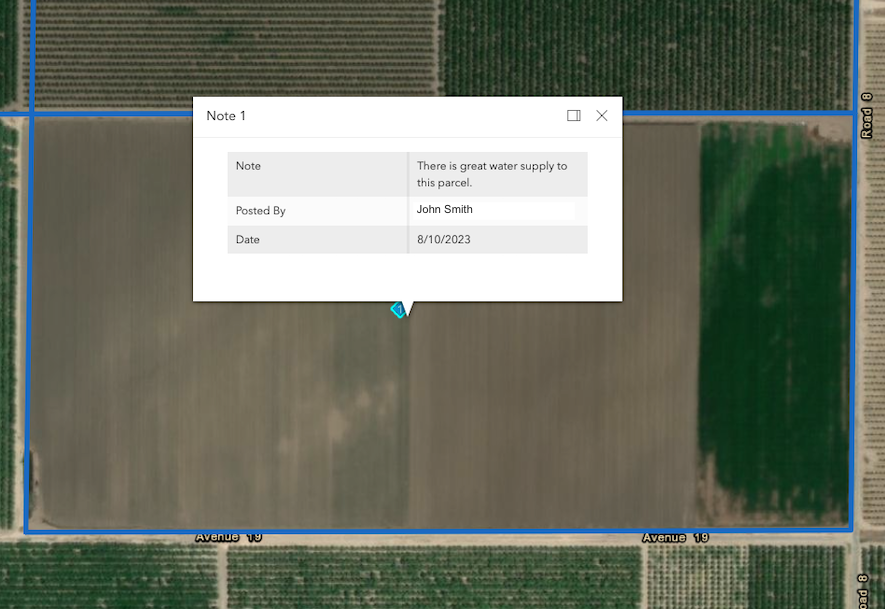
All notes within a parcel group will also appear on parcel group reports