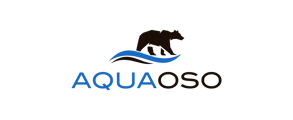AQUAOSO provides GIS mapping of groundwater management areas, aquifer recharge districts, and critical groundwater areas that are overlaid on top of parcel data.
Accessing the groundwater layers
AQUAOSO provides the layers as shown above, and the data in the right sidebar so you can determine if any point on the map is within a Groundwater Management Area, Critical Groundwater Area, and an Aquifer Recharge District.
Accessing the groundwater well reports
The first step to determine if there are groundwater well reports in the area you are researching is to turn on well reports and parcels under the “National Layers” heading as indicated in the video below.
Next, you can click into the right sidebar on the wells in the vicinity. Then, you can click on the link to the well report to view the actual well report on file with the state.
Interpreting the groundwater data
Keep in mind that a parcel within a specific administrative boundary like a Groundwater Management Area will have different rules and potentially different fees, limitations, and programs than parcels outside of those boundaries.
Once you determine if the parcel is within a special boundary, you can then look closer at the specific well report(s). Each well report is a report at the time of drilling or re-drilling the well. Knowing the depth of the well and the yield, in addition to the owner, will give you an understanding of the output of the well, and whether that well or wells are capable of providing enough groundwater to balance the parcel’s water budget.
Workflow Tip
Don’t forget that you can add these well reports to a group by clicking on the “add” button. Adding wells to a group of parcel will assist in keeping the groundwater information in once place allowing for a more complete analysis once the surface water, appraisal report, and other necessary information is collected.