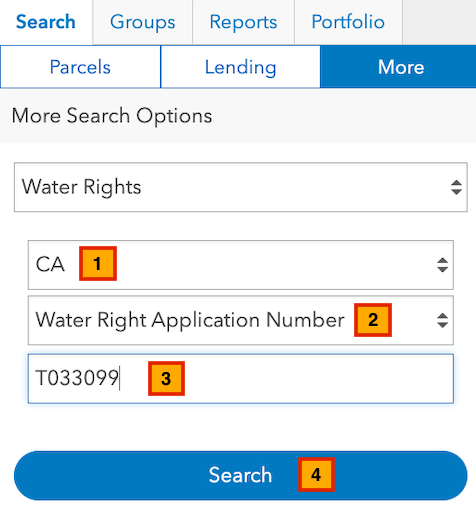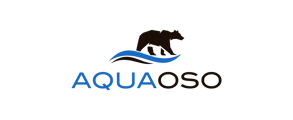Water rights can be identified through a map parcel click or by performing a search
Tip: Turn on the Water Rights map layer to view water rights diversion points on the map
Map Parcel Click
- Click within your parcel of interest on the map. The right hand sidebar will appear.
- Scroll to the Water Rights information and click on the "Water Rights In Vicinity" text to view all nearby water rights.

- Here you can view Water Rights details and add them to your Parcel Group
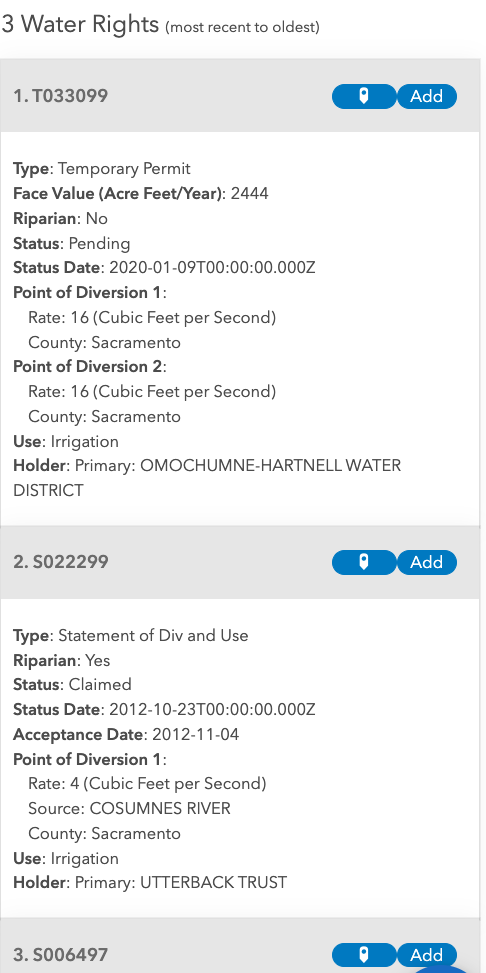
Water Rights Search
- Click on the Search tab on the left hand sidebar, select the "More" sub-tab, and then select Water Rights
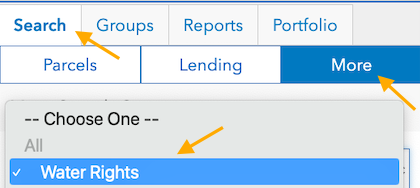
- Select your state, the search criteria you'd like to search by (Water Right Owner or Number), enter the value, and then click Search