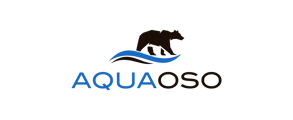Last Updated: 7/1/2022
Overview:
AQUAOSO's reports can be generated on-demand, for up to 40 parcels. See below for instructions on how to generate single parcel and multi-parcel reports.
Step By Step:
Single Parcel Report
- Search for property using APN search, owner search, or by clicking map.
- Click highlighted parcel on map.
- From the right sidebar, under Actions, click on Report Now.
- A box will populate with the option to add a name and description.
- To view report, navigate to Reports on the left sidebar. Click on the three blue dots next to report and select Download PDF. A PDF copy of the report will also be emailed to the user upon completion.
Multi Parcel report
Before creating a report for multiple parcels, add the relevant APNs into a Group.
Using the left sidebar, search the APN and click on the parcel on the map. On the right sidebar, there is an ‘Add’ button under the parcel details, where you can add the parcel to a group.
- In the Research & Reporting Tool, navigate to the left sidebar, click Groups and make selection.
- Click Run PDF Report.
- A dialogue box will populate with the option to aggregate maps and add a description.
- Click the three blue dots next to the report you want to view and select Download PDF. A PDF copy of the report will also be emailed to the user upon completion.
Reports can take up to a couple minutes to generate, depending on the amount of parcels included.