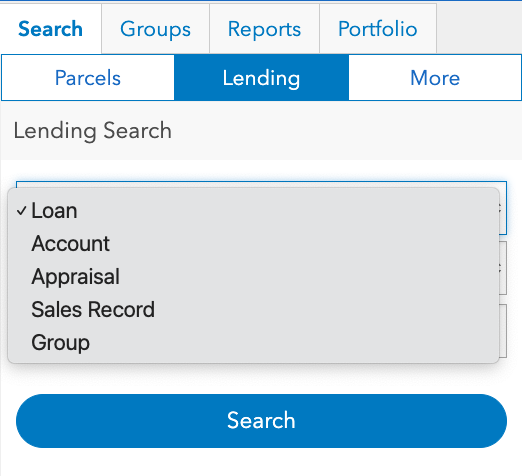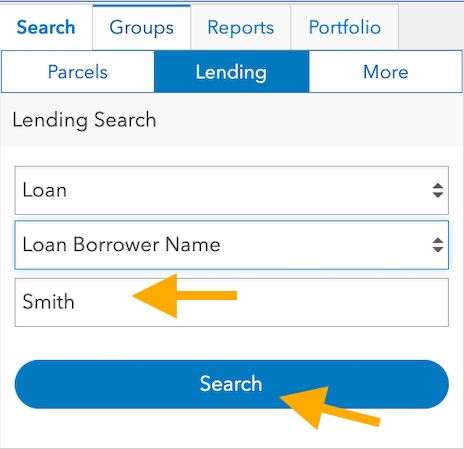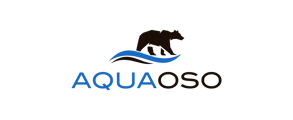How do I search by "Lending" objects like Loan Number or Account Name?
Search for loan identifying names and numbers by performing a Lending Search
Performing a Lending Search allows you to quickly find relevant records.
- Navigate to the Search tab in the left hand sidebar and select the Lending subtab. Click on the drop-down and select a lending object and type.
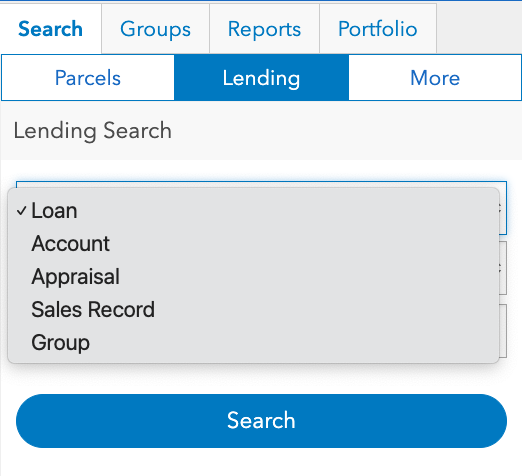
- Once the lending object and type are selected, enter the search criteria and select Search:
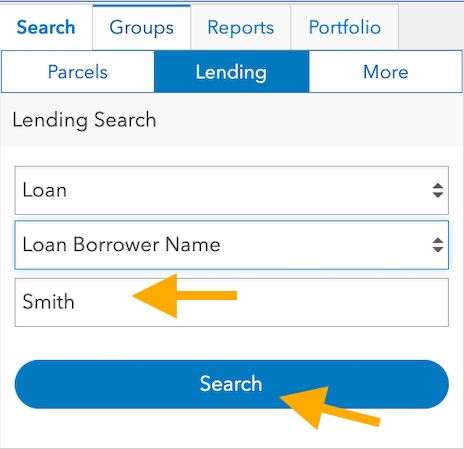
- Search Results will appear in a table format that can be exported or analyzed further