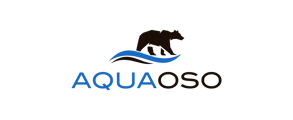Wells can be viewed on the map and detailed well information is available in the sidebar
Easily access detailed well information, including well use, depth, and actual well reports, with just a few simple clicks!- Turn on the Well Reports layer on the map and identify a parcel by performing a parcel search, zooming to the parcel, or through viewing your parcel groups.
- Click within a parcel on the map to open the right hand sidebar and scroll to the Well Reports In Vicinity link. On the map, you will be able see locations of well reports.
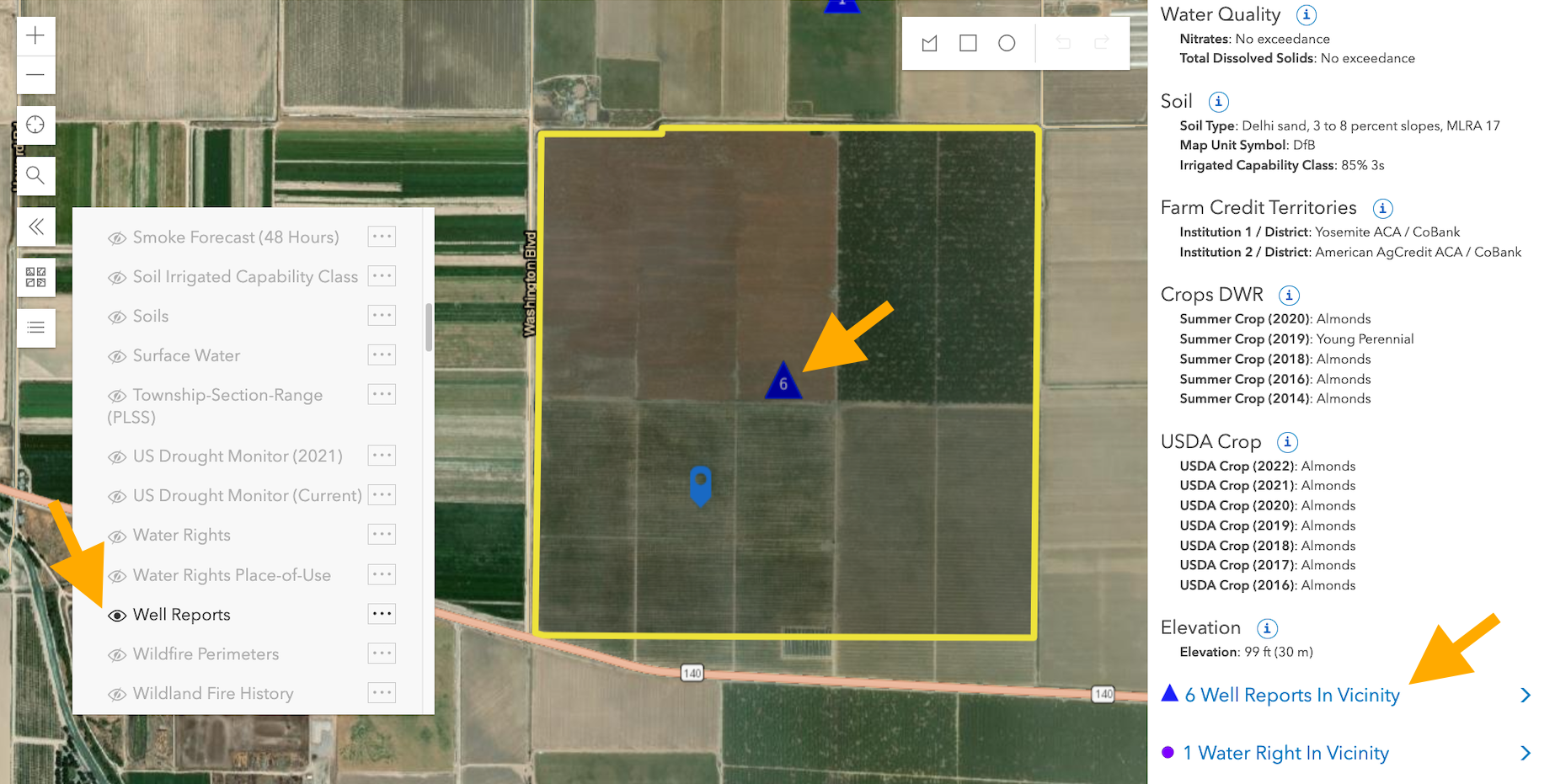
- Click on Well Reports In Vicinity to view more detailed information on each well, including links to view the actual well reports.
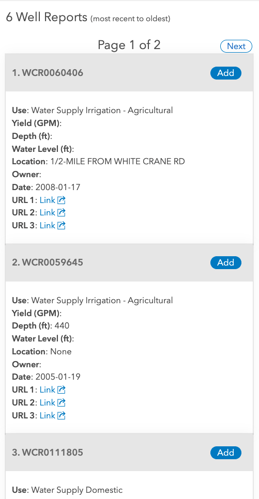
Tip: If there are multiple pages of wells make sure to use the Next and Prev buttons to view information on all wells in the vicinity!