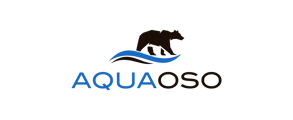Water rights can be viewed on the map and detailed information is available in the right hand sidebar.
Identify water rights
Water rights may be identified in multiple ways.
On the left hand sidebar, you will see a tab called 'Water Rights'. Clicking on this tab will allow you to search by the water right number or owner name.
You can search for a property and if there is a water right or multiple rights in the area, they will appear in the right side-bar.
Additionally, you can turn on the water rights layer and see them depicted on the map before or after you search for a specific parcel or owner.
Place of Use
The place of use is available on water rights to see which parcels are potentially benefited from the water right. Click on the map pin to see the place of use.
NOTE: place-of-use information is not available in every state.
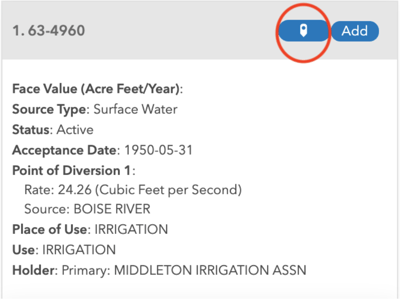
Workflow Tip
As you look at the water rights, pay special attention to the “Acceptance Date” because it sets the priority date for the water right.
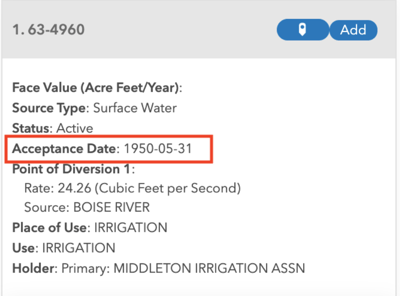
Also, you can add the water right to a group at any time by clicking the “add” button in the upper right corner. Keeping water rights with your properties you are researching in a group allow for an easy way to share the research with your colleagues or come back to research in the future and pick up where you left off.