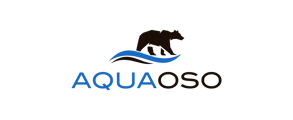A Loan Portfolio can be created from parcel groups in Agcor Lite or automatically generated through a data sync process in Agcor Professional
In Agcor Professional, Loan Portfolios are automatically generated for you through a data synchronization process that includes a wider range of loan data. This provides a seamless Portfolio experience for our users.
In Agcor Lite, you can create a partial Loan Portfolio by using Parcel Groups and entering limited loan details manually:- Navigate to an existing Parcel Group or create a new Parcel Group
- Check the "Include in Loan Portfolio" checkbox and manually enter Loan details then click save
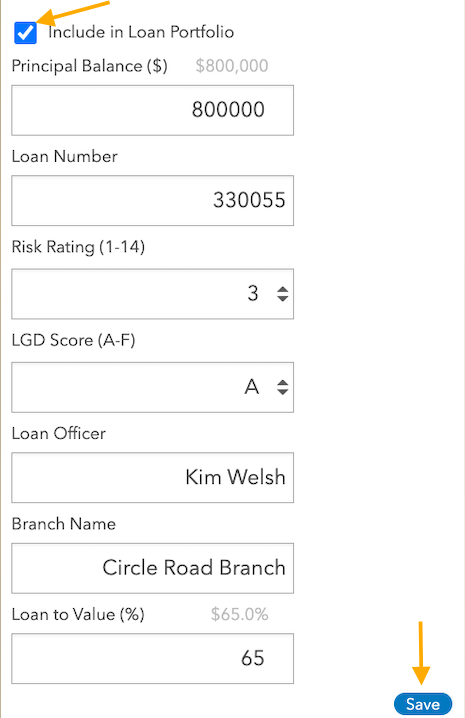
- Navigate to the Portfolio tab and generate a Portfolio Dashboard to view your Loan Portfolio