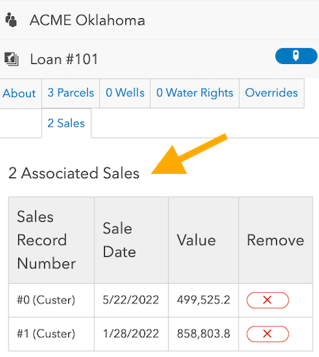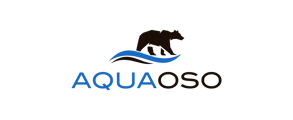Discover Comparable Sales by applying specific search criteria and then associate sales records to a Loan
The Comparable Sales feature enables you to connect your organization's sales records to the Agcor platform. This feature enhances your search capabilities, allowing you to easily find the most relevant and suitable comparable sales records for your property assessment needs.
- Perform a Lending Search and select "View Details" from the results table to view lending details in the right hand sidebar. Click on the Loan number hyperlink within the Groups section to open the Loan within the Groups tab.
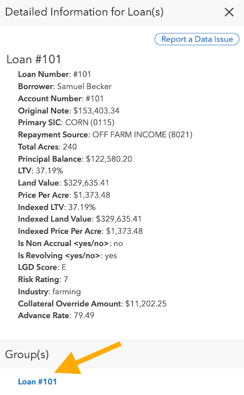
- Select the Sales tab
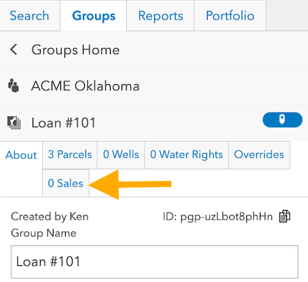
- Populate at least one search criteria field to search for Comparable Sales, or multiple for an even more refined search, then click "Search"
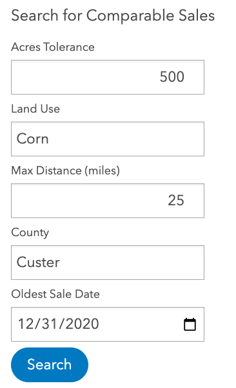
- A table of results containing Comparable Sales that match your search criteria will appear. To associate one or multiple Comparable Sales records to the loan, click on the checkbox within the Select column, then click the "View Details" button.
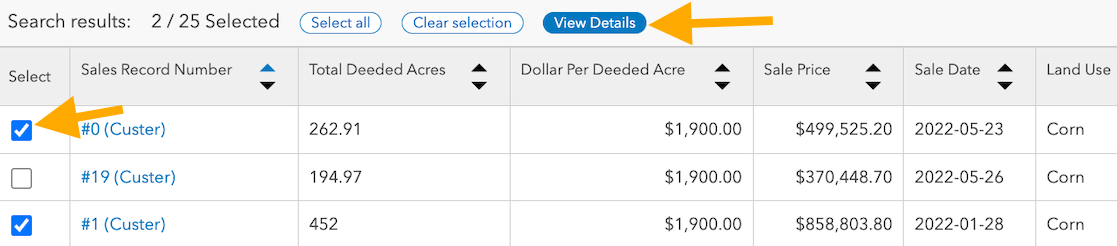
- The right hand sidebar will display a Sales Summary of all selected Comparable Sales records. Click the Add All button.
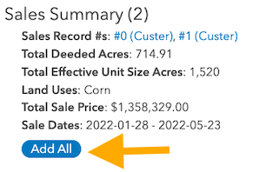
- Select the Loan Group that you want to associate the Comparable Sales to and then click "Add To Group"
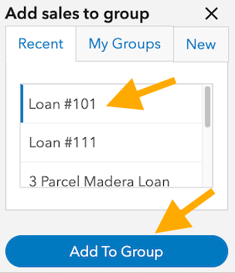
- You will now see associated sales records within your Loan Group