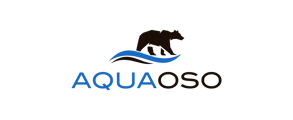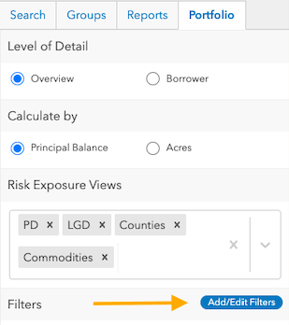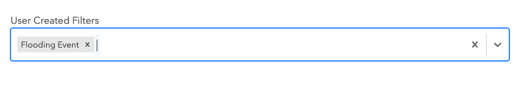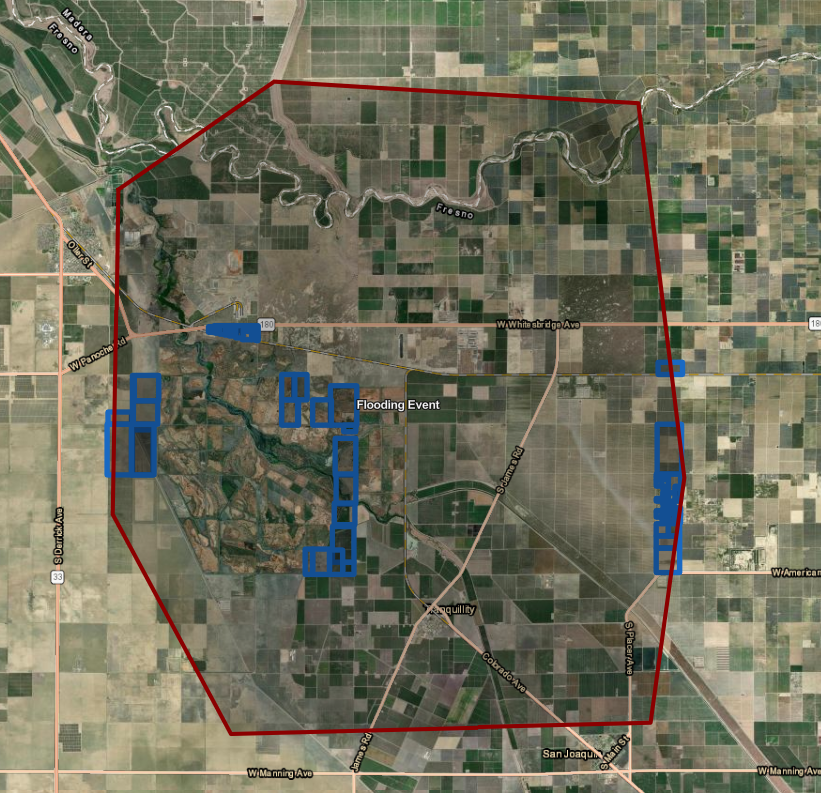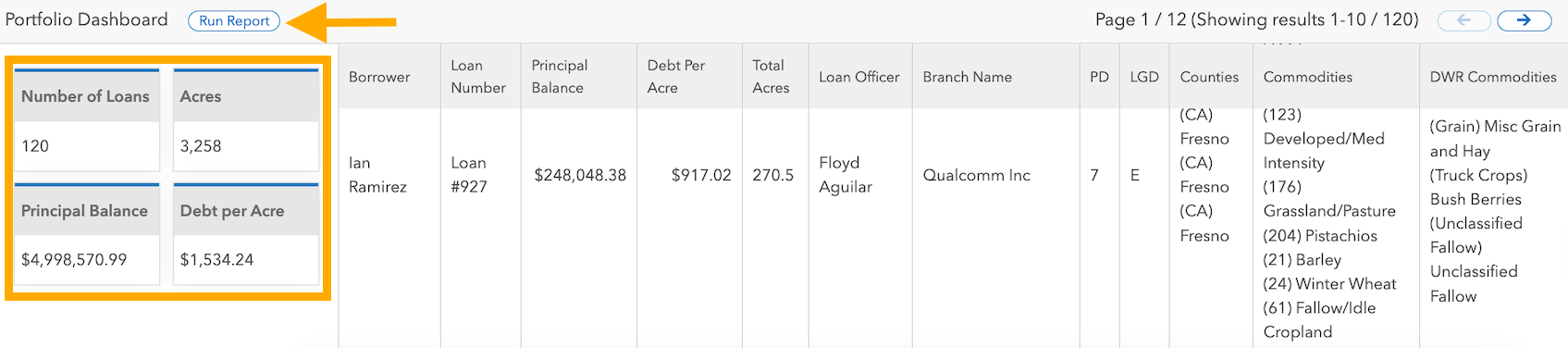Learn how to identify affected borrowers by any type of risk event and how your Portfolio is impacted
Use Agcor's User Created Filters and Portfolio tools to efficiently pinpoint borrowers impacted by events, allowing you to concentrate your lending efforts where they are most needed.
Use Case: A risk event has taken place within your lending territory and you need to identify which borrowers have been affected to focus your lending efforts and the impact to your Portfolio
This example uses a Flooding Event as an illustration, but it's important to note that you can use any event such as frost, pest, earthquake, hurricane, and more.
- Open the User Created Filters tool and draw a boundary for the flood impacted area to create a Flood filter that can be applied to your Portfolio
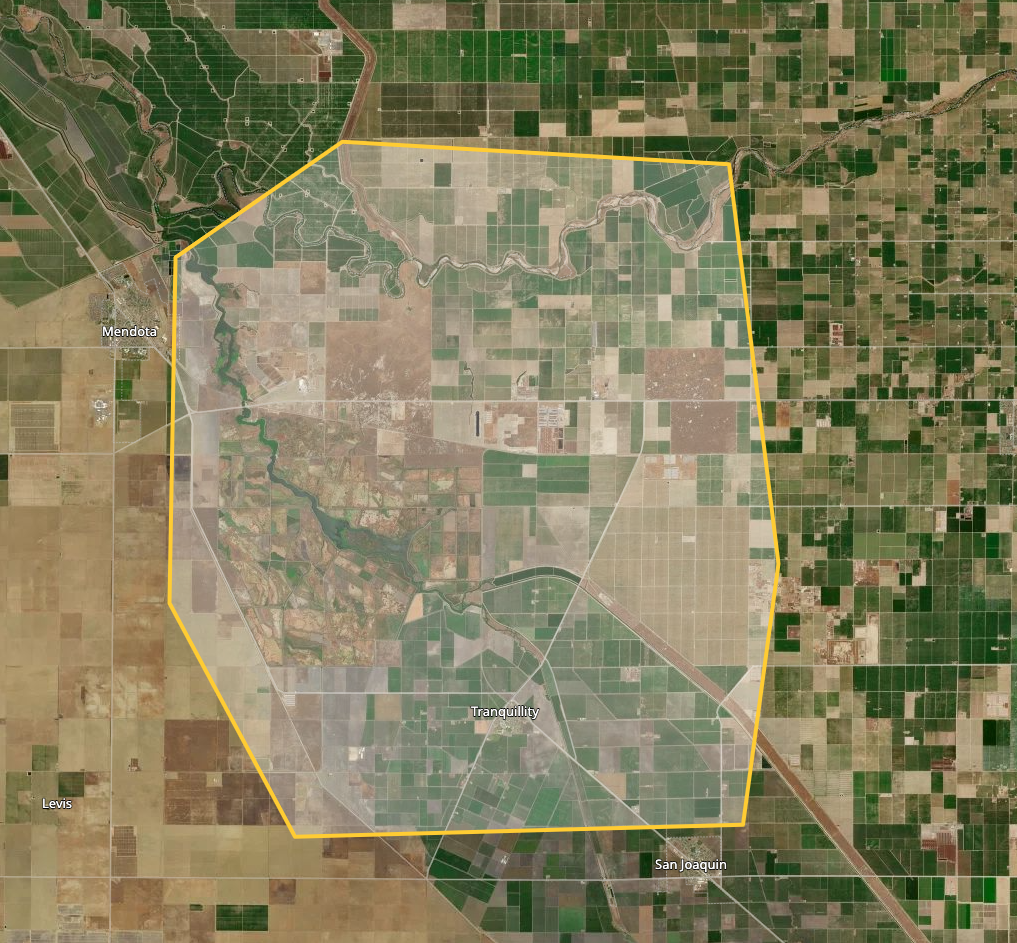
- Navigate to the Portfolio tab within the Research Tool and add the Flooding Event as a Portfolio Filter
- Select Borrower as your Level of Detail and edit your Risk Exposure Views to add or remove any details you'd like to see in the output
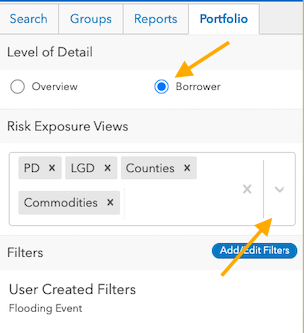
- View the affected loan collateral on the map, a comprehensive summary of the total number of loans, acres, and principal balance affected, and Run a Portfolio Report to export a .csv to begin focusing your efforts on impacted borrowers